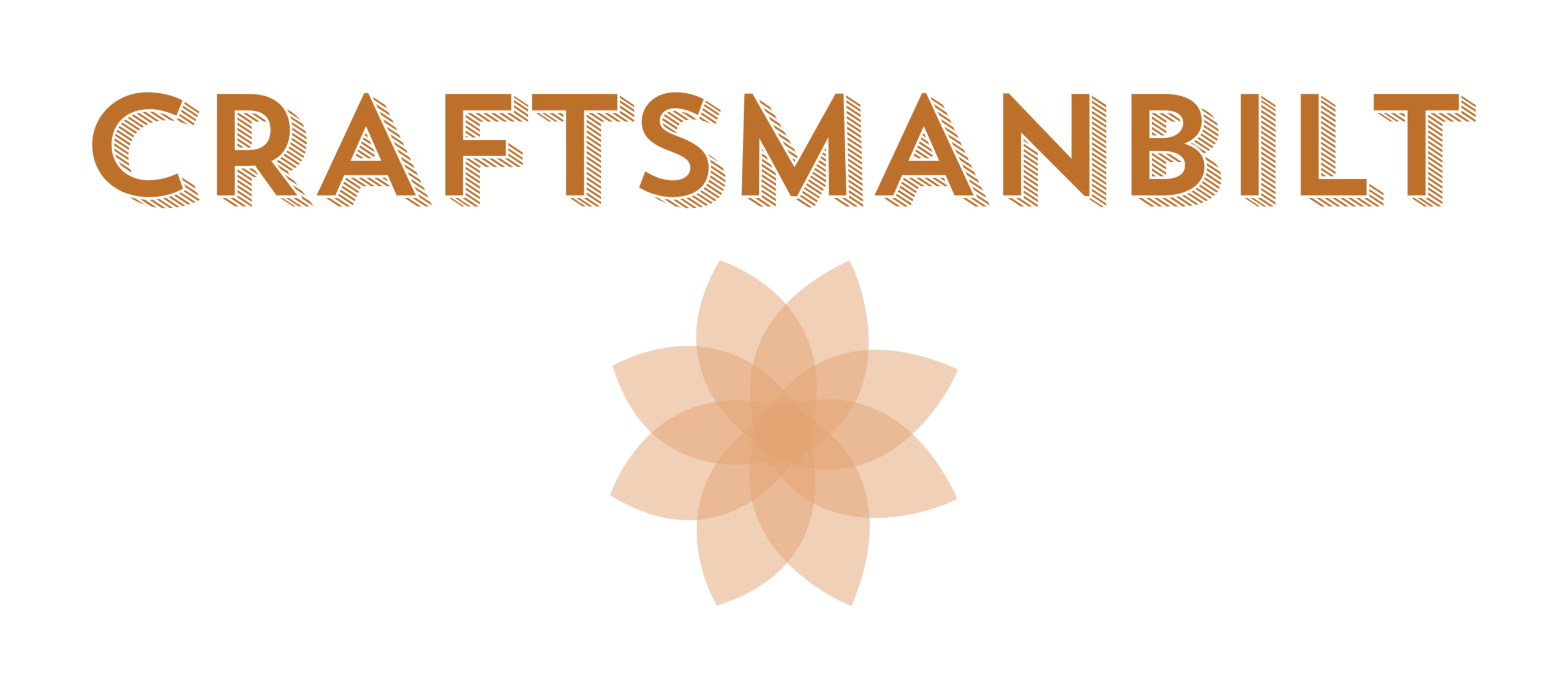In today’s busy, always-on-the-go world, we sometimes forget about the places where we do our work. Most of us spend loads of time sitting at a desk, and this can lead to feeling uncomfortable, being less efficient, or even having health issues. That’s where the idea of Ergonomic Workspaces comes in.
“Ergonomics” might sound like a fancy word, but it’s really all about designing workspaces that fit the people who use them like a glove. This makes work more comfortable, helps you get more done, and is great for overall health.
It doesn’t matter if you’re running a busy business, working hard in your home office, or letting your creativity flow as a freelancer. An Ergonomic Workspace isn’t just a nice-to-have, it’s a smart way to take care of your health and work better.
The Role of Ergonomics in Workplace Design
Ergonomics has a super important role when it comes to designing workplaces. It’s the magic link between being practical and taking care of people. It’s not just about making spaces look good, but about making them match our physical and thinking needs.
Less Strain, More Gain
When we use ergonomics to create workspaces, we’re making sure they put less strain on us, lower the chances of getting hurt at work, and make us feel comfortable. This means thinking about things like furniture that can be adjusted, the right amount of light, controlling noise, and having the perfect temperature.
Making Work More Productive
Ergonomic designs also help us get more done. A workspace that’s designed with people in mind helps cut down on things that break your concentration and slow you down, so you can focus and let your creativity shine. So, ergonomics doesn’t just make your workplace healthier, it also turns it into a place where you can be productive and satisfied.
The Must-Haves For Ergonomic Workspaces
An ergonomic workspace needs a few key things to be effective. All of these are designed to keep you physically and mentally comfy.
Furniture That Fits You
Furniture is a big part of an Ergonomic Workspace. It needs to be adjustable and be a good fit for all sorts of body types. This means chairs that help you keep a good posture and desks that make it comfy to type and read.
Equipment Positioning
Getting the position of equipment (like computer screens and keyboards) right can help stop your eyes, neck, and wrists from getting strained. And having the things you use a lot within easy reach stops you from needing to stretch or twist too much.
Lighting
The right amount of light, that doesn’t make you squint, is super important to avoid eye strain. Try to use natural light as much as you can, with extra artificial light when you need it.
Noise Control
A quiet workspace makes it easier to concentrate, so doing things to control noise can really help you be more productive.
Climate Control
Being at a comfortable temperature and humidity level is important for your physical comfort and can stop health problems from popping up.
Break Areas
Having special places to rest is important so you can take regular mental and physical breaks. This helps stop you from getting tired and keeps you productive all day long.
When these elements are taken into consideration, the result is a workspace that not only ensures comfort but also significantly enhances efficiency and productivity.

Steps to Designing Your Ergonomic Workspace
Designing your ergonomic workspace involves a thoughtful, step-by-step process to ensure the end result is a comfortable, efficient environment that supports your specific needs.
1- Identify Needs and Challenges
Before you get started with designing, it’s good to figure out what you need and any problems you might face. Maybe you get a sore back or wrists after a day of work? Or maybe you need quiet to concentrate or lots of screens to do loads of things at once? Your workspace should help with these things.
2- Select Ergonomic Furniture
Spend some money on good quality furniture that you can adjust to fit you, and that helps you keep a good posture. This might mean getting an ergonomic chair that supports your lower back, a desk that’s just the right height, or even a desk that you can use sitting or standing.
3- Place Your Equipment Right
Make sure your equipment is in the right place to avoid strain. Screens should be at eye level, keyboards and mouse should let your hands and arms stay in a natural position, and things you use a lot should be easy to reach.
4- Get Your Light and Noise Right
Make sure your workspace is well lit, preferably with natural light, and keep noise to a minimum to avoid distractions and stress.
5- Keep the Temperature Comfy
Make sure your workspace stays at a comfortable temperature and humidity level. If you can, use a fan, heater, or air conditioner to stay comfortable.
6- Make a Place to Relax
Find a space for taking breaks and chilling out. Even little breaks can help refresh your mind and stop you from getting tired.
7- Make it Your Own
Remember, the best workspace is one that suits your specific needs. Don’t hesitate to tweak and customize as you see fit. Over time, you’ll discover what works best for you.
Conclusion
Making an Ergonomic Workspace is a really important way to get more done and enjoy your work. By thinking carefully about each part of your workspace and making them fit you, you can really change how you feel at work.
If you’re looking for some help from the pros to make this change, think about Craftsmanbilt. We’ve got a special way of thinking about workspaces. We know just how important ergonomics are and we’re all about crafting workspace furniture that is just right for you. Remember, a workspace that’s been well-designed is more than just a nice thing to have, it’s a key part of finding that perfect work-life balance.